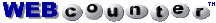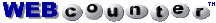
The links below point to pages where the use of select JavaScript functions are demonstrated. All the functions work in Internet Explorer; however, some are not fully functional in other browsers.
While browsing the pages linked below, you might find other interesting Javascript uses that are not specifically addressed. To see the HTML/Javascript code, click on your browser's "View Source Code" feature (menu bar or right mouse click menu). Associated JS files, when used, are in the same directory as the demo web page.
Credit is given to the authors and sources (some with URLs) in the code when available. (Most demo scripts work in both IE and FF.)
| SOURCE PAGE | INSTRUCTIONS AND/OR LOCATION OF DEMO IN PAGE |
|---|---|
| Floating Find-in-Page | Upper righthand corner of page (doesn't scroll with page) |
| Flyover I | Click C-5 Flyover button |
| Flyover II | Ascending Piper Cub when page loads |
| Timed Popup | Click 28 Oct 03 entry text link "CBrown.html" |
| Right-click Menu | Customizabe right-click menu |
| Link Lister | Click "Links" button (also "Images" link at Experience.html) |
| Menu Bar | Top of page, dropdown sub-menus on mouse-over (JS file paths same as page) |
| Customizable Scroller | Listing of FAQs |
| Table Sorter | Sorts tables. Click table headers to sort (this table, too). See also NBAchamps.html. |
| Sequenced Text Fader | Click link (music in IE). View code this page and pop-up window. |
| Put Function | Put text, special characters, tags, e.g., put(7,' •<b>JS</b>→') writes the following: |
| Pop-up Image | Place cursor over "Ctrl+F" (below Texas 42 header) |
| Customizable Buttons | Uniform button formatting (vertical menu on right side of page) |
| Expandable Tables | Versatile tables that expand and collapse via toggling |
| JavaScript Calendar | Perpetual calendar (Another pop-up linked at Calendar Page) |
| Calendar Utility | Perpetual calendar with date calculators |
| Drag & Drop | Super neat cross-browser drag and drop script and example (with Proft add-ons) |
| Tree Menu | Upper left side of page. (See also clean sample and source info.) |
| Grab Bag | Customizable expanding welcome and world population counter |
| Stationary Image | Single background image remains centered when page scrolled |
| Draw Objects | TX42, TXstar and TX, U.S. flag demos (no images, auto-scaling, refresh on resize) |
| Stopwatch | Neat stopwatch with split markers; easy to customize formatting to liking |
| Expanding Image | Flag image expands while Texas image flies to center (background scrolls, too) |
| Keyed Event | Detect key pressed and do something (Esc key example) |
| Blinking or pulsing button text | |
| HTML Colors | Color chart with self-generated sample page layouts |
| 42 Quiz | Multiple-choice quiz form with scoring and correct answers |
| Last Update | File update display: (lastUpdate.js contains script.) |
| Text Scroller | Vertical text scrolling, customizable, with mouseover pause |
| Poll Validation | With popup demo image that closes automatically on blur (loss of focus) |
| Bar Charts: Hor Ver | Variable height/width tables; easily updated data variables; customizable |
| Table Tabs | Tabbed "index cards" with customizable styles and content |
| Index Cards | Javascript "index cards" using <div> tags and getElementById() method |
| Tooltips | Fast, efficient, and versatile tooltips (demos) |
| Draggable Map | Google-like mouse draggable image. View code via page with menu. |
| Expanding Text | Customizable text banner for fun or effect. |
| e-Book | A book-like page-turning demo with filler bird story. |
| Flight Path | Animated helicopter image takes off and lands in window (JavaScript demo) |
| Image Zoomer | Large image viewer (zoom feature fully functional in Internet Explorer only) |
| Magnifier | Demo has configurable magnifier (see tjbsoom.js for source code) |
| Music Control | Simple button control of music file. Tested in Internet Explorer and Firefox. |
| Progress Bar | Customizable timed progress bar. Tested in Internet Explorer, Firefox, and Opera. |
| HTML Template | Template to relieve the drudgery of creating a new HTML file from scratch. |
| Mouseover Menu | Instead of sliding up and down, this fixed side menu hides when page is scrolled. |
| Position Finder | Functions for finding scroll and mouse positions; window inner heights and widths. |
| Wait function | Do loop to wait for object to be clicked (useful in Javascript games). |